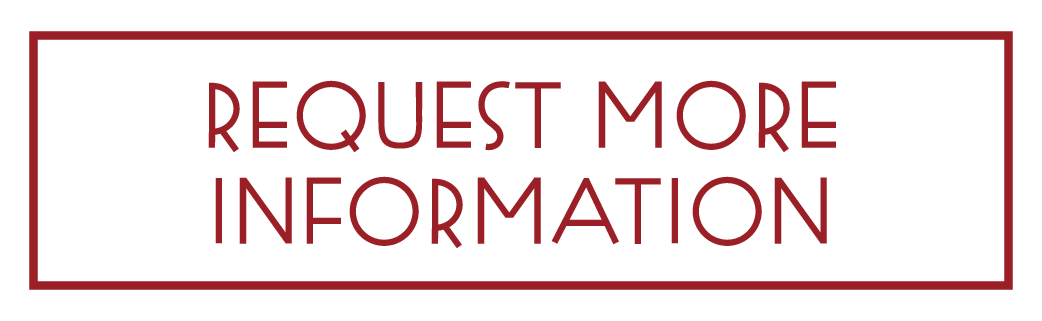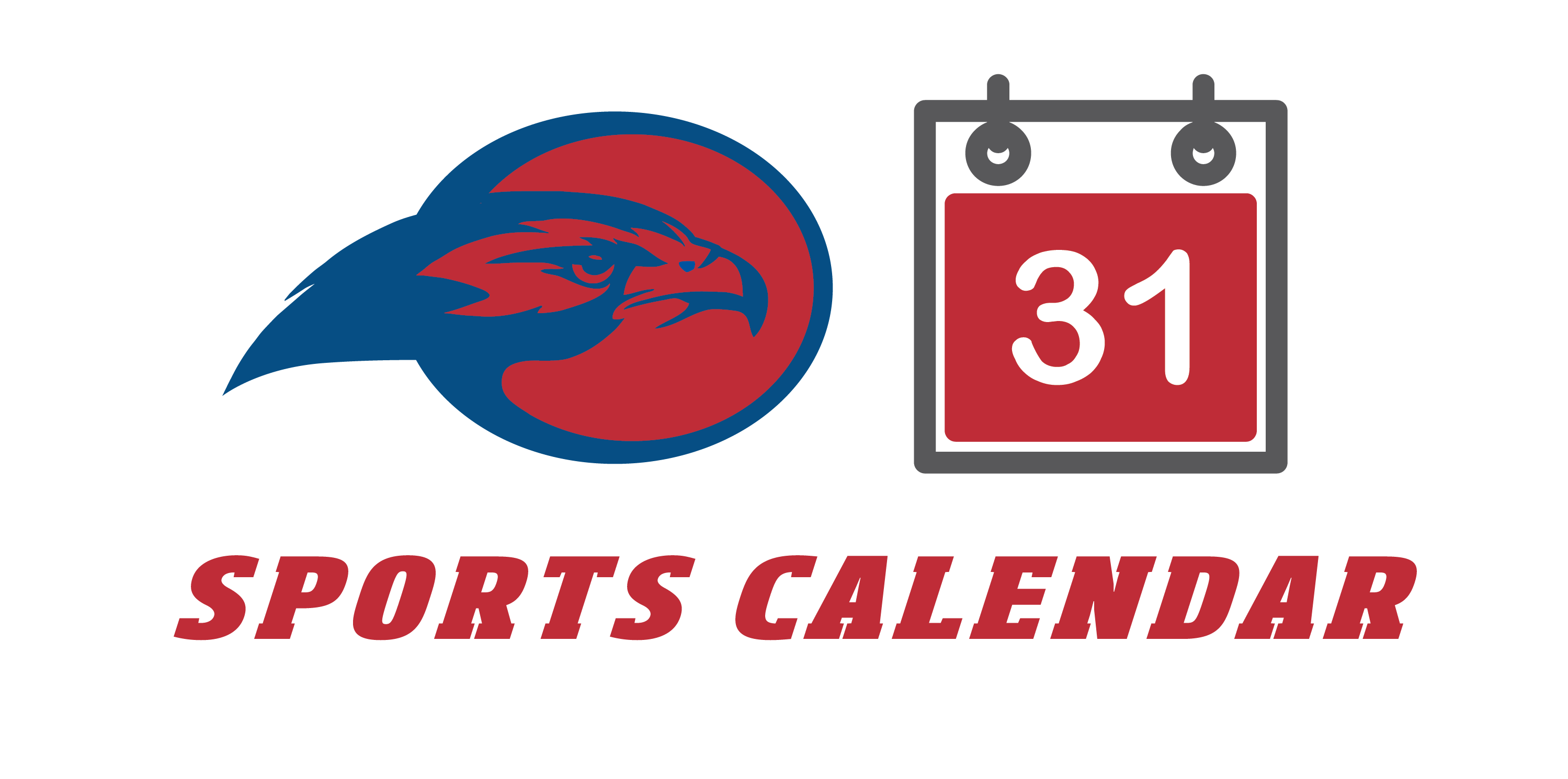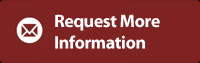If your child is entering grades 5-12 for the first time at Prairie, they will need to take care of some account creation prior to New Student Orientation in the summer (or arriving at school if you are entering mid-year). This setup will allow them to hit the ground running as they receive their iPad, and prepare them to use the digital communication and productivity tools used at Prairie each day.
If your child is entering grades 5-12 for the first time at Prairie, they will need to take care of some account creation prior to New Student Orientation in the summer (or arriving at school if you are entering mid-year). This setup will allow them to hit the ground running as they receive their iPad, and prepare them to use the digital communication and productivity tools used at Prairie each day.
iPad Expectation Loan Agreement
This very important document needs to be viewed by both parents and the student PRIOR to a student receiving an iPad. We expect that parents will read through this document with their child, and take the opportunity to discuss in detail what the expectations will be for the use of the iPad outside of school. This document can be viewed and electronically signed under Student Information→ Waivers & Forms in the PowerSchool portal. If you are new to Prairie, the Director of Admissions will help you with your initial access to PowerSchool.