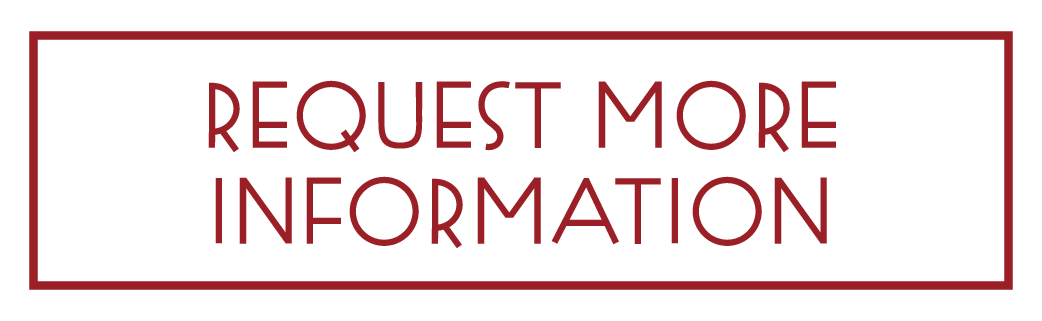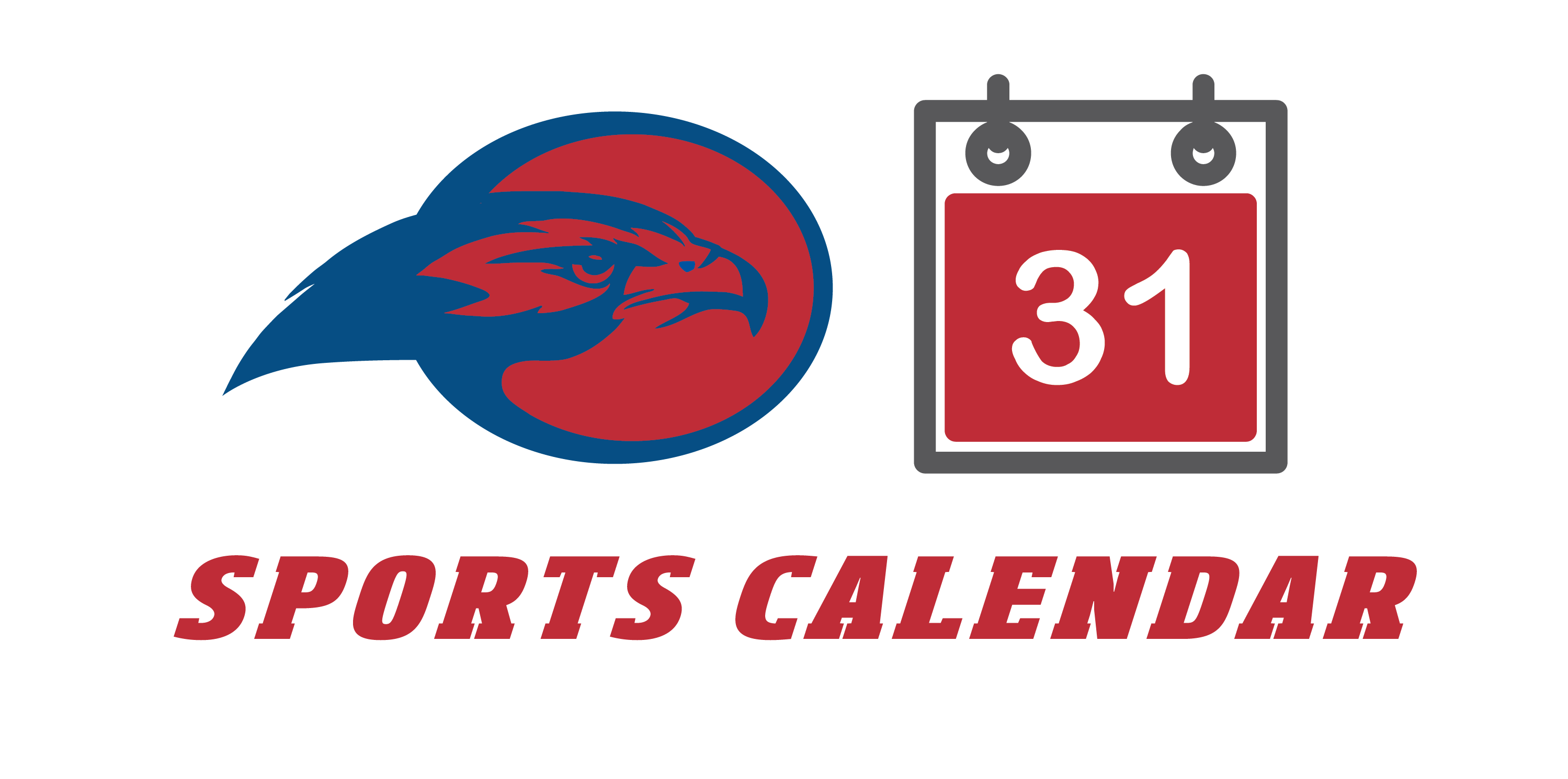ADD THE PRAIRIE DIGITAL CALENDAR TO YOUR CALENDAR
Master Prairie Calendar Address
https://calendar.google.com/calendar/ical/prairieschool.com_1ejptmv3fpep6t05hoqo6uak28%40group.calendar.google.com/public/basic.ics
Letter Days Calendar Address
https://calendar.google.com/calendar/ical/prairieschool.com_h83trn6tn1ptv7pj28du96j6j8%40group.calendar.google.com/public/basic.ics
- On your computer, open Google Calendar.
- On the left, next to “Other calendars,” click Add
From URL.
- Enter the Prairie calendar’s address.
- Click Add Calendar. The calendar appears on the left, under “Other calendars.”
- Tip: It might take up to 12 hours for changes to show in your Google Calendar.
- In Outlook, select File > Account Settings > Account Settings.
- On the Internet Calendars tab, click New.
- Paste the Prairie calendars address by pressing Ctrl+V, then click Add.
- In the Folder Name box, type the name of the calendar as you want it to appear in Outlook, and then click OK.