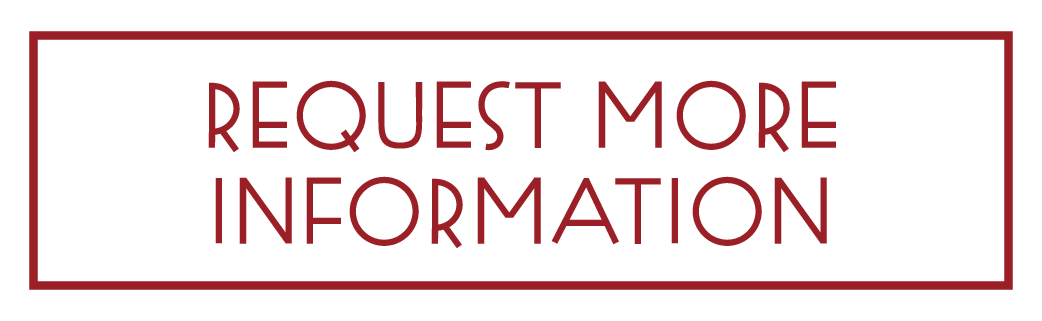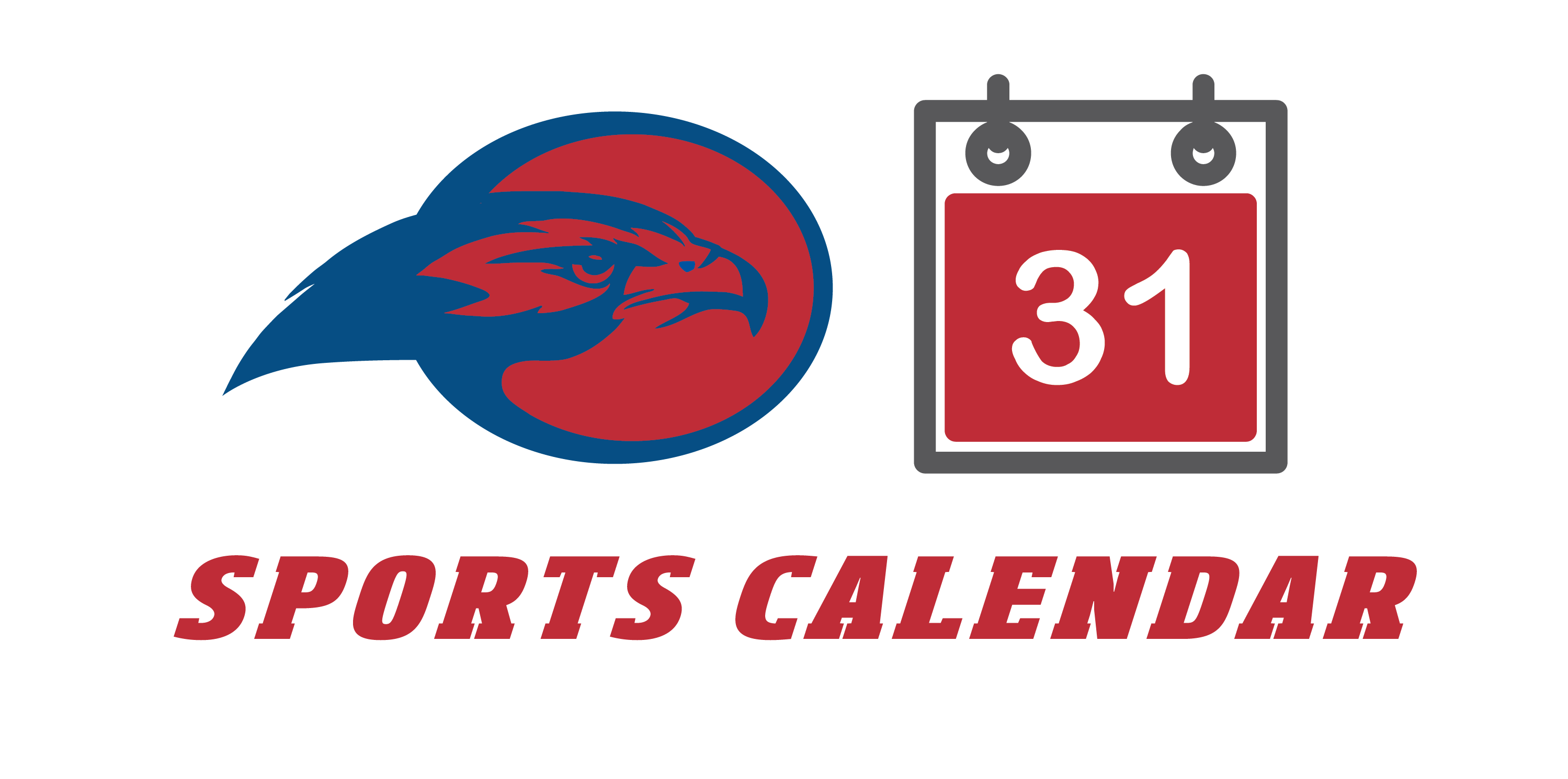The technology tools used at The Prairie School enhance teachers’ ability to reach all learners, deepen students’ understanding, and provide skills necessary for their success in a 21st-century learning environment.
BEFORE RECEIVING A STUDENT CHROMEBOOK
If your child is entering grades 6-12 for the first time at Prairie, they will need to take care of a couple of things prior to receiving their Chromebook at the technology portion of the Summer Bridge Program at the end of the summer (or arriving at school if you are entering mid-year).
ACCEPTABLE USE AGREEMENT (ALL New Students, Grades 6-12)
You will need to download and print the STUDENT AUA. This very important document needs to be viewed by both parents and the student PRIOR to a student receiving a Chromebook. This SIGNED sheet will be the “admission ticket” that each student will need to bring with them to the Summer Bridge Program.
“HOME RULES” DISCUSSION
As you read through the student expectations portion of the document, we encourage you to use this as an opportunity to discuss what rules or limits your family will have when your child uses the device at home or outside of school. As is the case with any Internet-capable device, it is of utmost importance that your child understands clear boundaries as to its use. Taking the time to have this discussion before the device is in your home will help best establish a clear understanding of your expectations.
FOR STUDENTS ENTERING PRAIRIE AT THE BEGINNING OF THE SCHOOL YEAR:
You will be required to attend our new student orientation session known as the Summer Bridge Program. This full-day event occurs at the end of summer just prior to the start of school. In addition to participating in a number of welcome activities, you will take part in a Technology onboarding session where we cover the AUA, distribute your Chromebook, and introduce you to the technology used throughout the school.
FOR STUDENTS ENTERING PRAIRIE IN THE MIDDLE OF THE SCHOOL YEAR:
Upon your first day at Prairie, you will need to stop by the Tech Desk in the SRC to receive your Chromebook and have an expedited onboarding session. If at all possible, we ask that you print off the AUA and have it signed by both the parent and student to bring with them on their first day to turn into Mr. Shannon at the Tech Desk.

1:1 Program
Students throughout all three divisions at Prairie use Chromebooks and iPads to practice skills, demonstrate understanding, foster independent exploration, reinforce collaboration, and allow for differentiation. In Primary School, students are assigned their own classroom iPad (in grades K-1) or Chromebooks (in grades 2-5). Once students reach 6th grade, they receive a school-managed Chromebook for use both at school and home that is supported by our Technology Department and insured against accidental damage. Students use these devices throughout their time in the Upper School and own them outright upon graduation.
Google Workspace for Education Fundamentals
The backbone of our students’ daily workflow is Google’s Workspace for Education Fundamentals. Each student in grades 2-12 is assigned a Prairie School Google account, which provides access to online storage, email, calendars, documents, and Google Classroom, which is used as the school’s primary Learning Management System. The students create, share, and collaborate on documents with their peers and teachers, while the teachers keep students apprised of upcoming course assignments and due dates through Classroom. The vast majority of our students’ school work is accessible to them through this single account, which is seamlessly integrated with their Chromebook and also accessible via any device with an internet connection.

Other Relevant Tools
In addition to our 1:1 device program, we also have a variety of Mac laptops, desktops, and iPads available to our students for lessons better suited to those devices. All classrooms throughout the school are equipped with either projectors or large-format TVs and streaming devices that allow teachers and students to quickly share the content from their devices with the rest of the class. Our Student Resource Center includes two computer labs furnished with desktop computers equipped with Adobe tools for high-end media production classes.
STEM instruction has become integrated into curricula at every level in our school; Primary School students are introduced to programming in Kindergarten beginning with screen-free Kibo robots, before moving on to Lego Mindstorms and Sphero robots. In Middle School, students have an opportunity to put these skills to task by participating in the Lego League Club. In both Middle and Upper School, there are opportunities to learn basic coding concepts in Python, HTML, and CSS, as well as AP-level coding courses.
The Wonder Lab
In the fall of 2018, we opened a dedicated Maker Space known as the Wonder Lab in our field house intending to introduce relevant, innovative technology by providing students access to the best technology available. The Wonder Lab features a wide variety of devices and spaces to facilitate and support technology and creativity during and beyond the school day. Classes available to students include Design Technology and Architectural Engineering, while afterschool programs from our competitive Lego League and Makers Clubs make use of the space.
The Wonder Lab is split into two distinct areas, each serving different purposes. The ideation/classroom portion of the lab features a Lego League arena that can expand for VEX robotics, as well as an advanced laser cutter, capable of cutting through and etching into a variety of surfaces from paper to wood to metal. The device has been used across academic areas and clubs to create such projects as decorative images, components of larger projects like pieces of architectural models, or even student-designed bookmarks and keychains.
The construction portion of the space consists of collaborative table spaces and benches for design work. This space houses our CNC machine, 3D printers, and numerous power and hand tools that are used in the design process to create building models, 3D prints of all kinds, and create unique precision-cut woodworking projects. Additionally, the lab is where the Makers Club meets for students to explore their creative passions, while also looking for innovative ways to address a given challenge.